Two ways to render R Markdown documents
I saw this tweet a couple of days ago and decided to look for ways to use R Markdown more at work.
TIL you can embed a "code download" button in an HTML #rmarkdown doc so that users can click to download your source .Rmd from the rendered HTML version...without GitHub 🤩 #rstats
— Alison Presmanes Hill (@apreshill) March 22, 2019
YAML:
---
output:
html_document:
code_download: true
---
Test: https://t.co/bp7w7XKF8b pic.twitter.com/uMQK0mvYcF
It’s not like I haven’t tried to use R Markdown before1, but at the time of this post, I hadn’t been able to find a way to effectively incorporate R Markdown at work for various reasons. Since then, however, I added a couple of new tools to my data analysis toolbox2, which I felt might help make it work this time using R Markdown more at work.
Render R Markdown from Vim (without opening R)
And there was a Vim plug-in for R Markdown indeed! In fact, a quick online search led me to three relevant/required Vim plug-ins: vim-rmarkdown, vim-pandoc, and vim-pandoc-syntax.
Following the plug-in instructions, as well as this helpful configuration tip, I was up and running with vim-rmarkdown plug-in in no time.
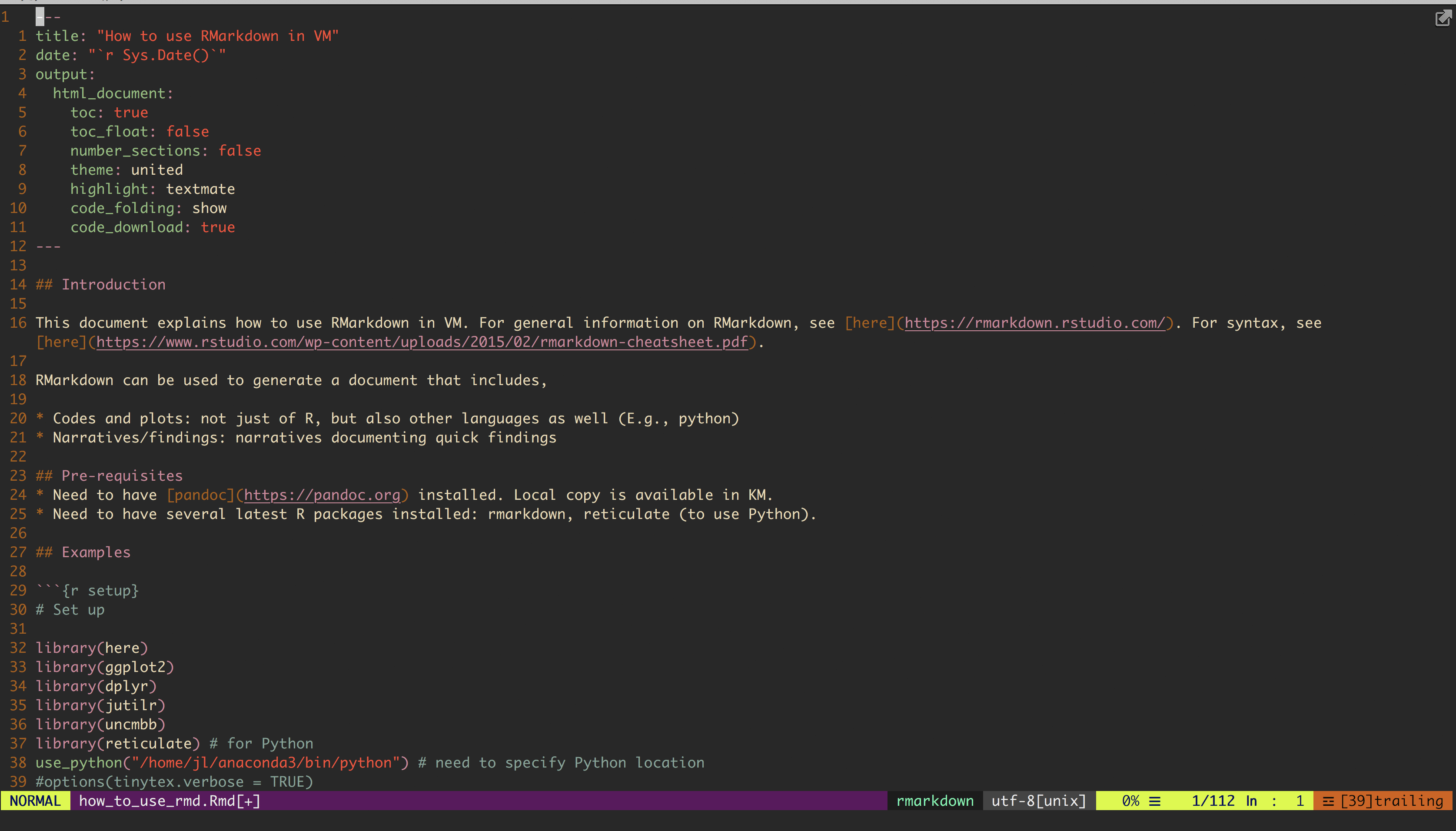
Figure 1: Rendering R Markdown Document from within Vim
In addition to the syntax highlighting (from vim-pandoc/vim-pandoc-syntax plug-ins), the vim-rmarkdown plug-in provides a function to render a source R Markdown document into output types of interest (e.g., html) from within the source R Markdown document in Vim. :RMarkdown command does the job, and it displays successful run message once the rendering is complete3.
Render R Markdown (and send email) from R
R Markdown documents can also be rendered from R too, by the usual rmarkdown::render() function. Generally one can review the rendered output by clicking the output file, but what if such clicking/reviewing is not an option? That’s a challenge I’m facing at work. Ok, maybe there’s a way to click/review a remote file, and if that’s the case, then nobody hasn’t told me how to just yet :)
I’m sure there’s a better way, but the workaround I came up with has two steps:
- Render R Markdown document (rmarkdown::render())
- Send an email to self with rendered output as attachment (sendmailR::sendmail()).
I didn’t know about the sendmailR package before, but the package lets you send emails from within R. I ended up writing a couple of wrapper functions (saved in my personal package) so that rendering and sending email can be done all at once by a single function call. Yes there are some drawbacks4, but I’ve been happy with the workflow so far.
After all, I use R Markdown for all the posts in this blog :)↩
Maybe I’m missing something, but it would be even better if it shows the rendering stage, e.g., completion %↩
One main drawback I found, ironically, is that I have yet to find a way to download the source R Markdown document using the code_download option as in the above tweet. Maybe the source R Markdown document also needs to be sent via email along with the output?↩